Quickstart Guide for Continuous Web Security Testing with VAddy
Changing Your Password
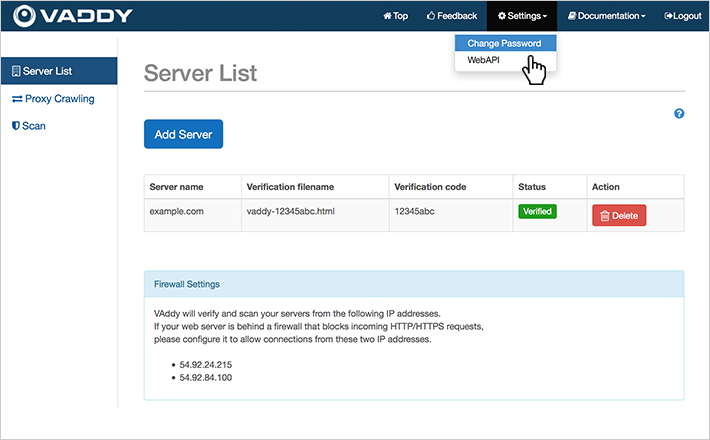
Change your password from the Settings menu in the upper-right corner of the screen.
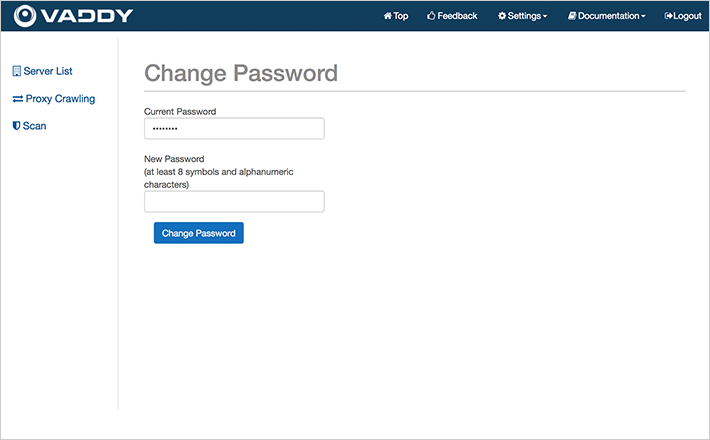
Enter your current password and the new password, then click Change Password. Use a combination of at least eight alphanumeric characters and symbols.
Please contact info@vaddy.net to report any problems with the site.
We also welcome your opinions and feature requests,
which will be used to guide future development.
